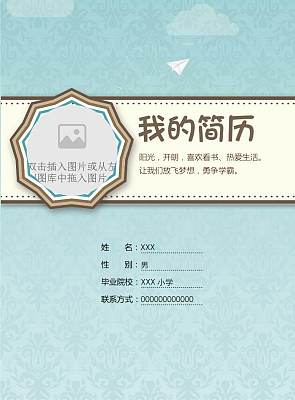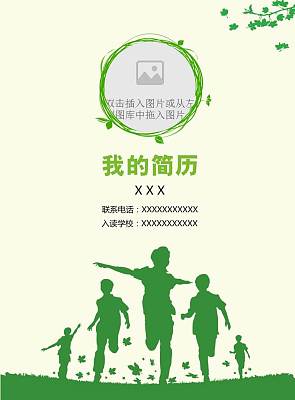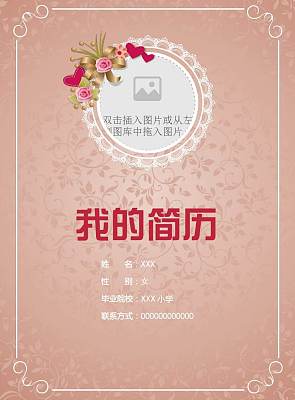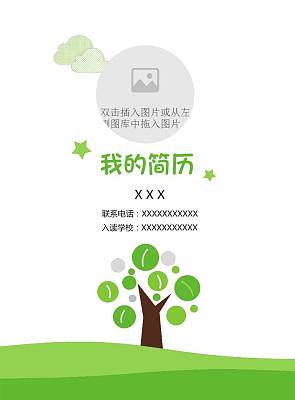如何使用金印客制作升学简历
- ① 自助设计排版 下单印刷
- ② 已有文件 直接下单印刷
如果您还没有印刷文件,需要先设计排版,才能下单印刷。用金印客软件排版,简单快捷,排版印刷,一气呵成。
步骤:①下载安装金印客软件 → ②新建文件 → ③排版设计 → ④下订单付款,等待收货
如何自助设计排版下单印刷
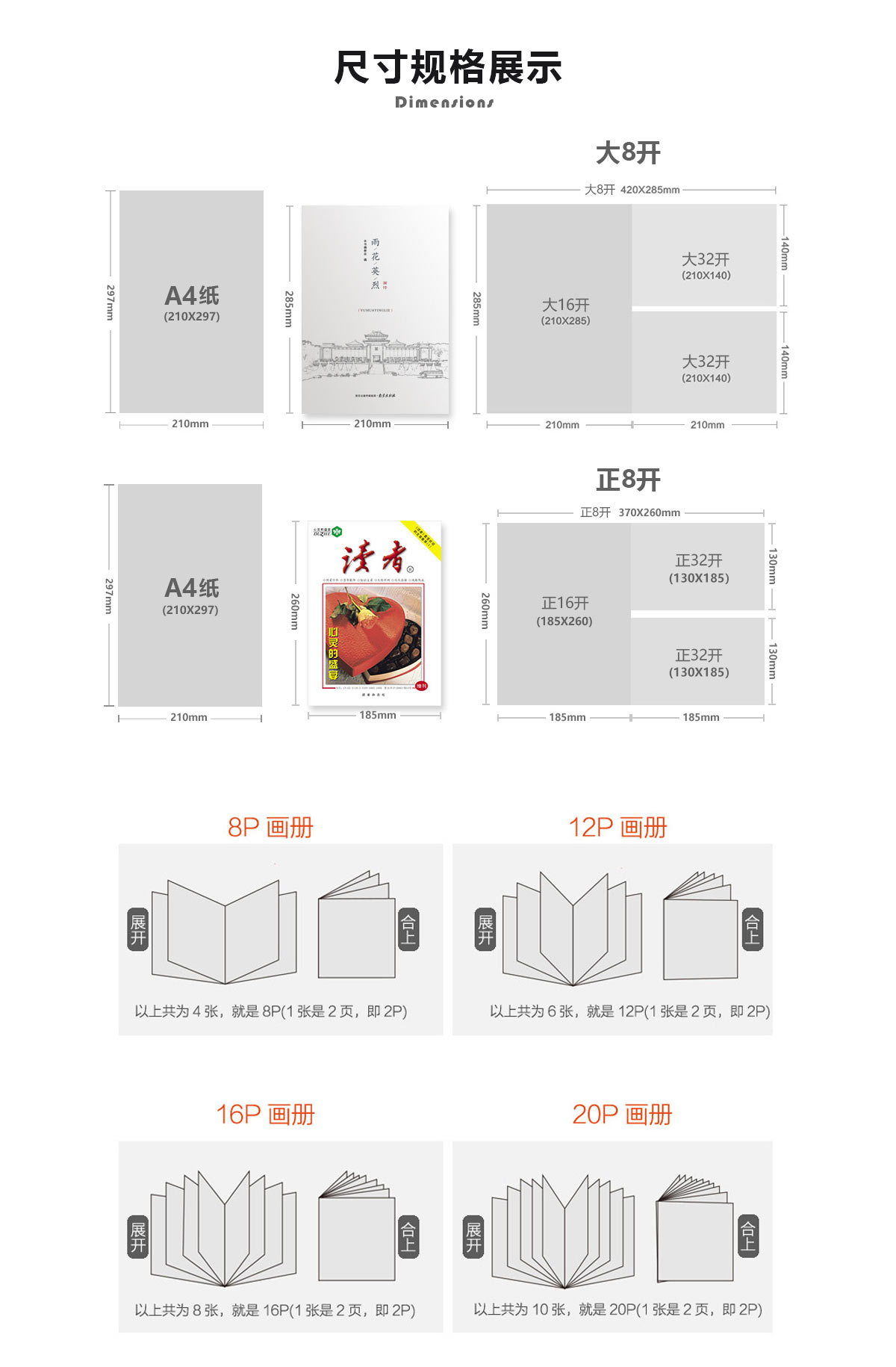

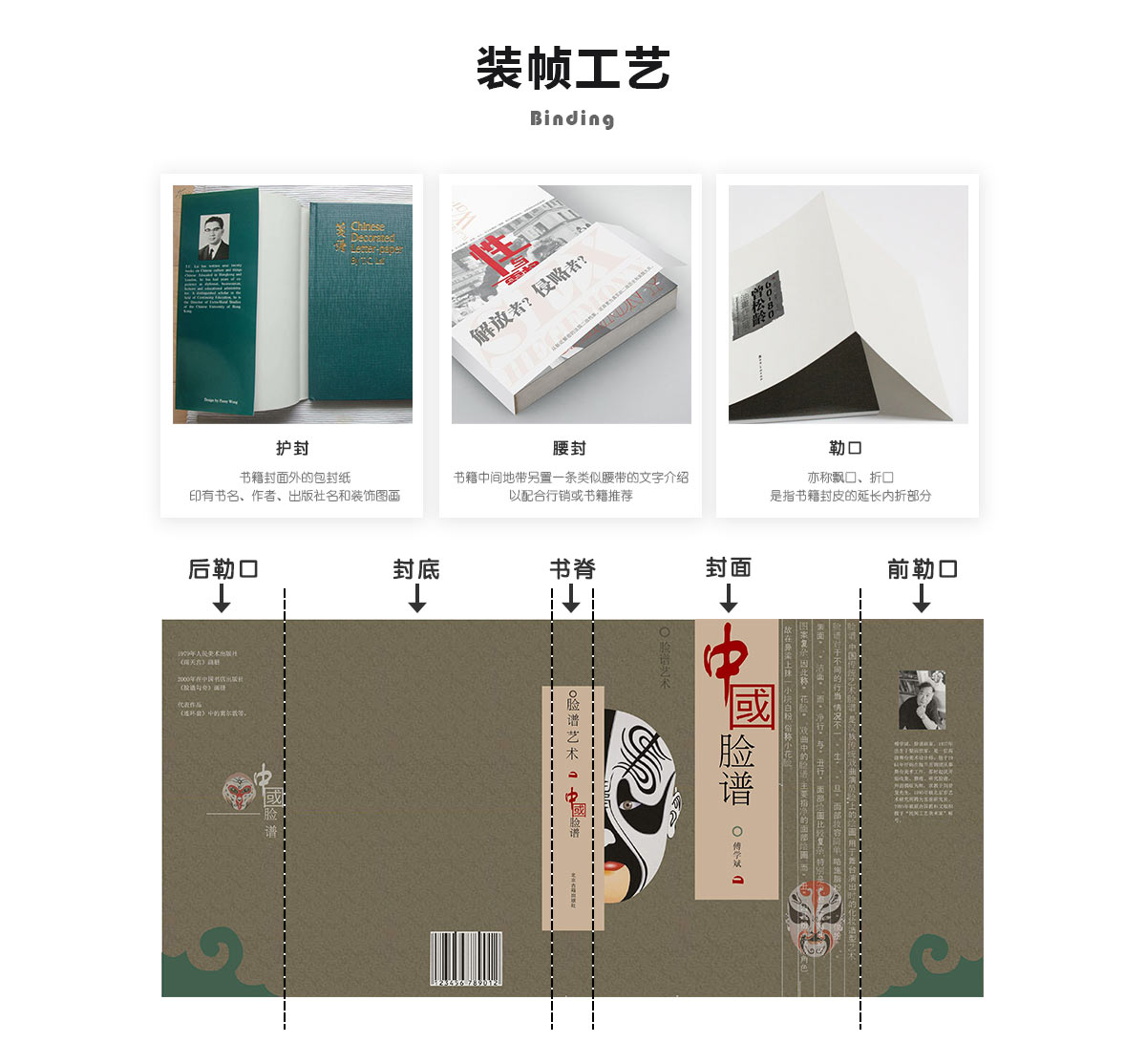
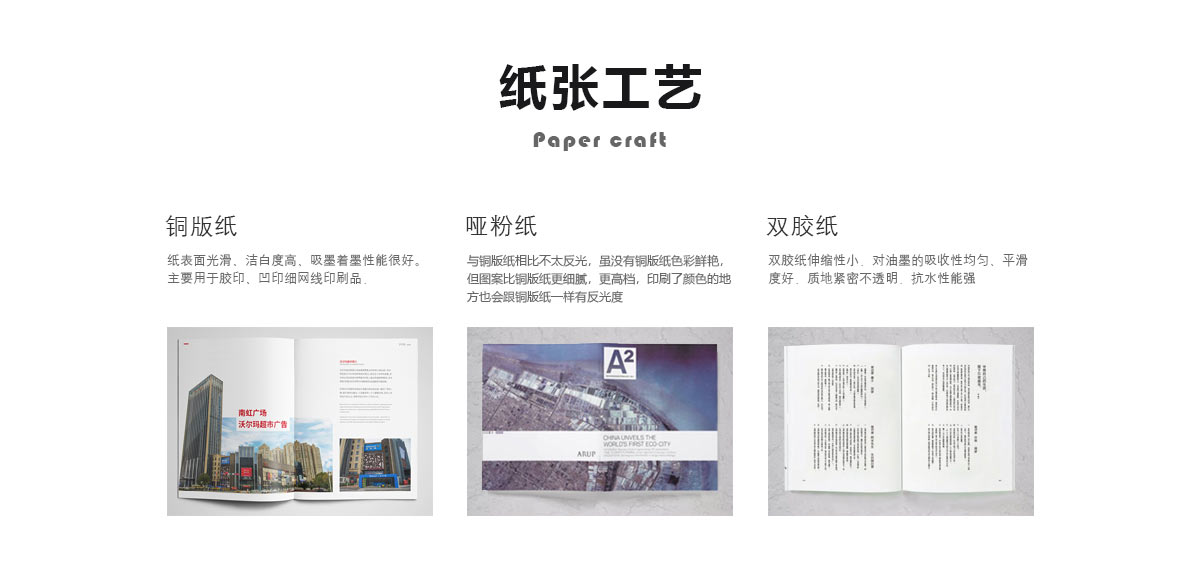
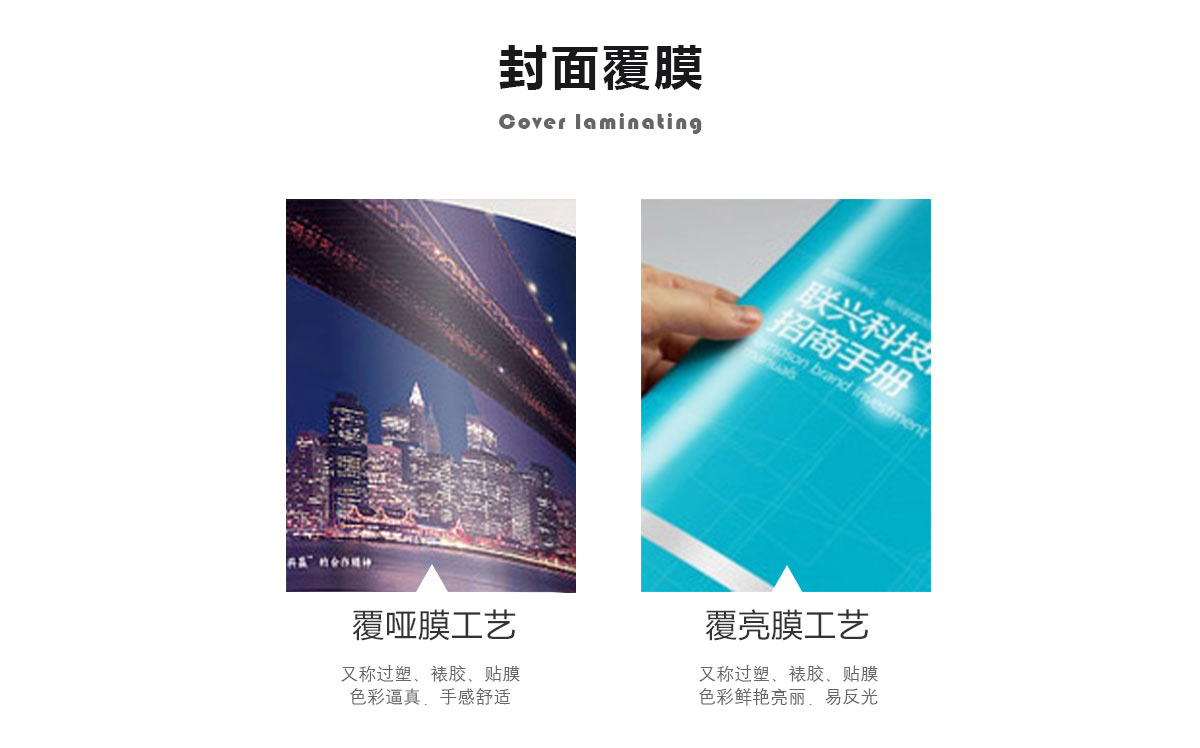
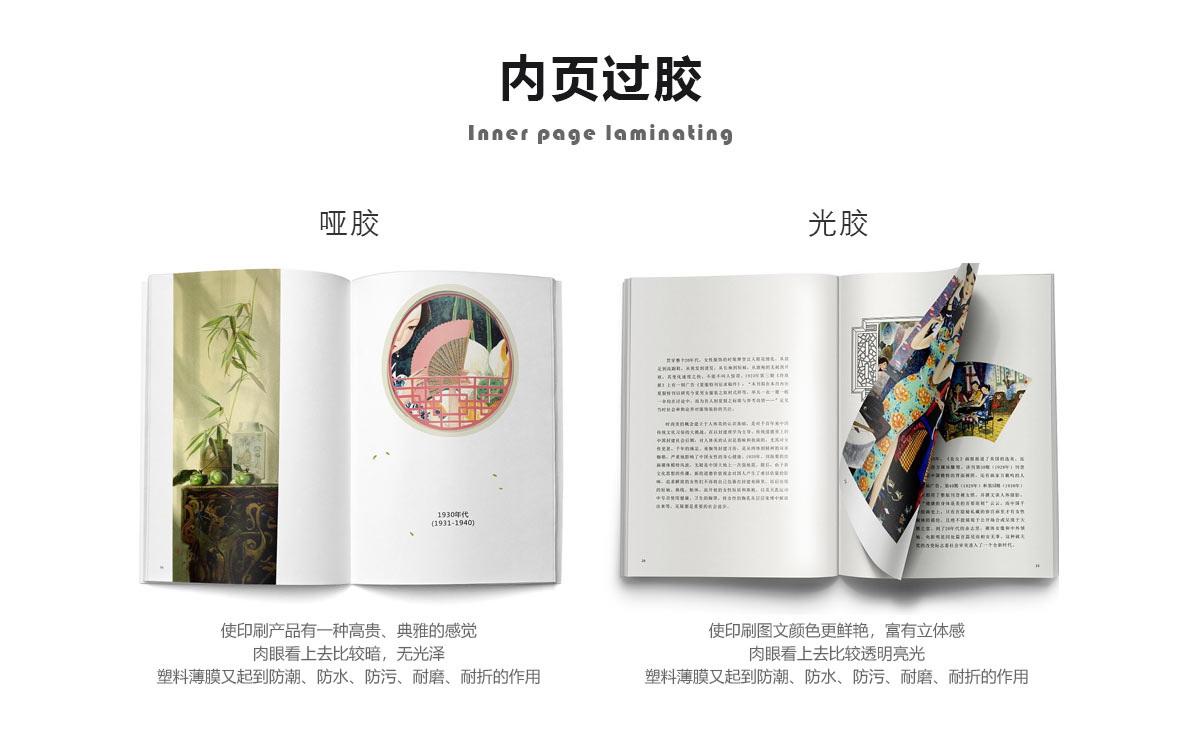
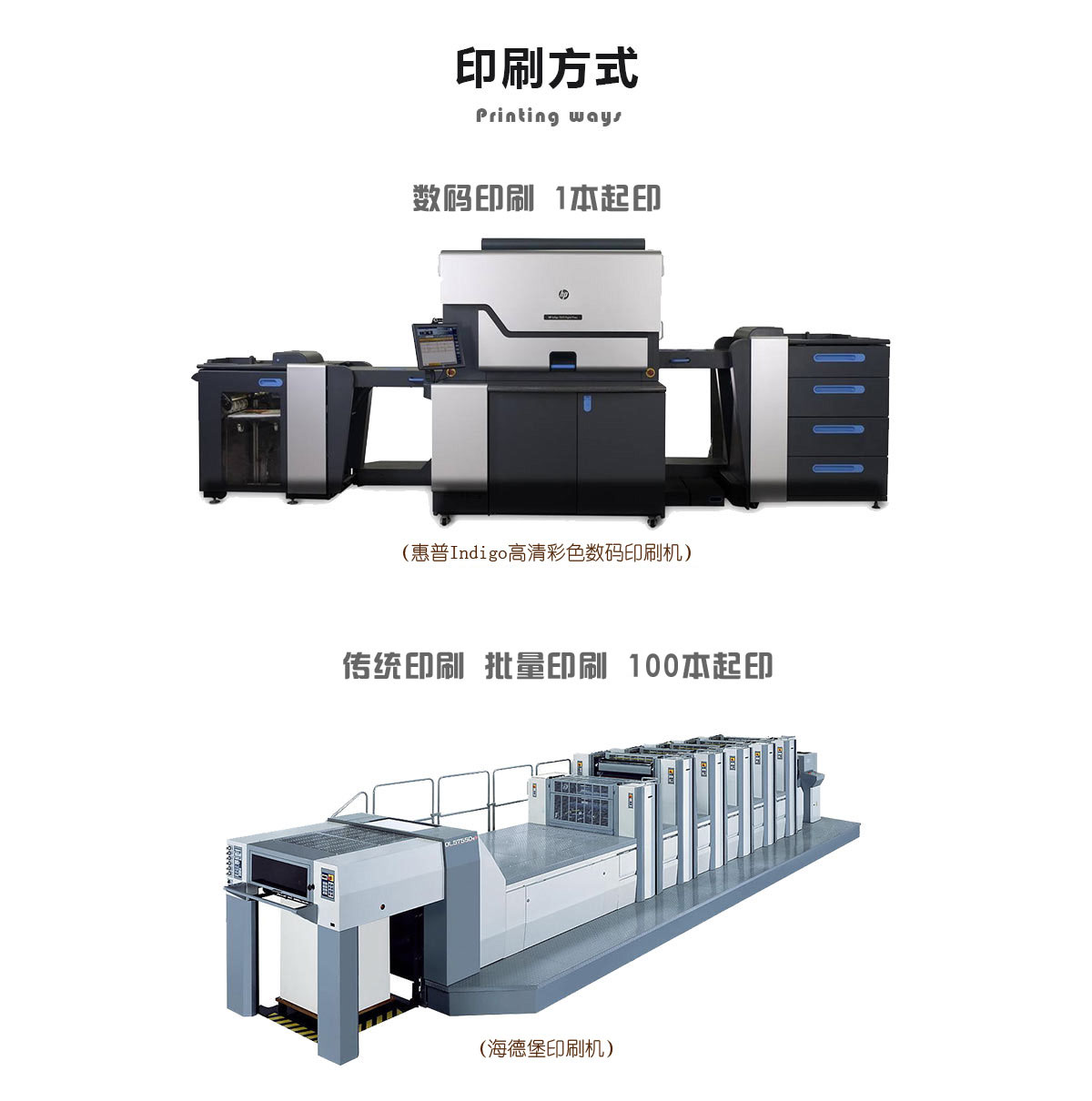

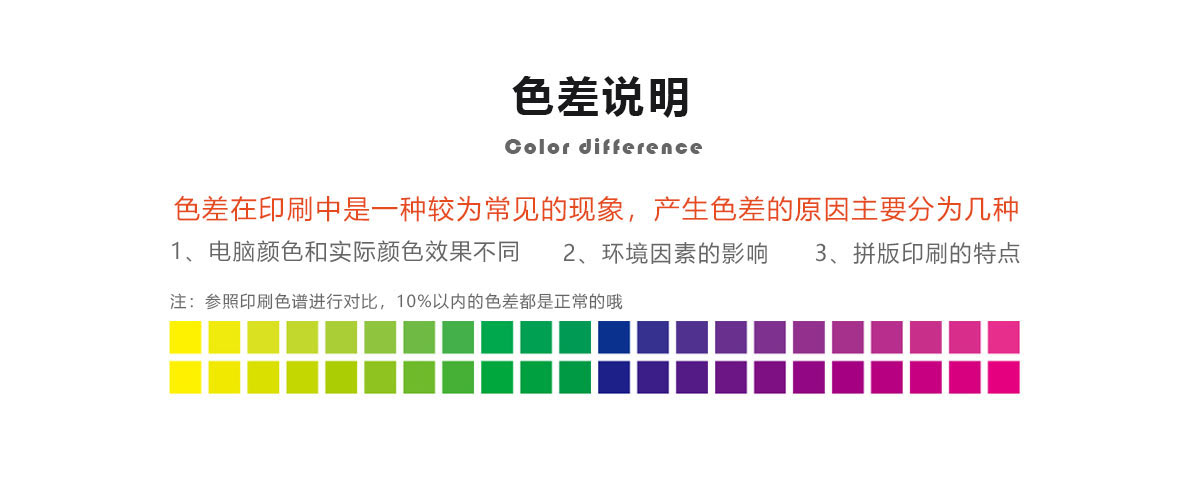
注意事项
对图片的要求
- 1、为保证印刷效果,排版所用图片需要足够大。
- 2、插入图片后如果提示“精度不足”,则印刷效果不佳,需要更换大图。
- 3、如果必须要使用精度小的图片,建议缩小该图片在版面所占位置,直到提示变为“精度一般”。
文字大小建议
- 1、为保证印刷效果美观,正文建议使用默认的小四号字,最大不要超过三号字。
- 2、小标题最大不要超过三号(16号)字。
版面摆放建议